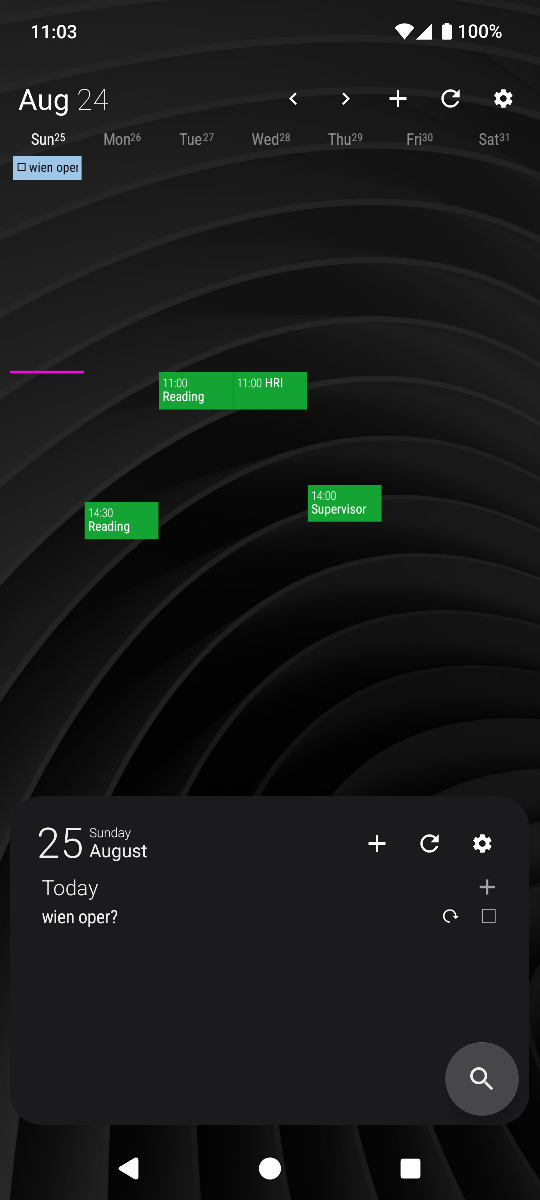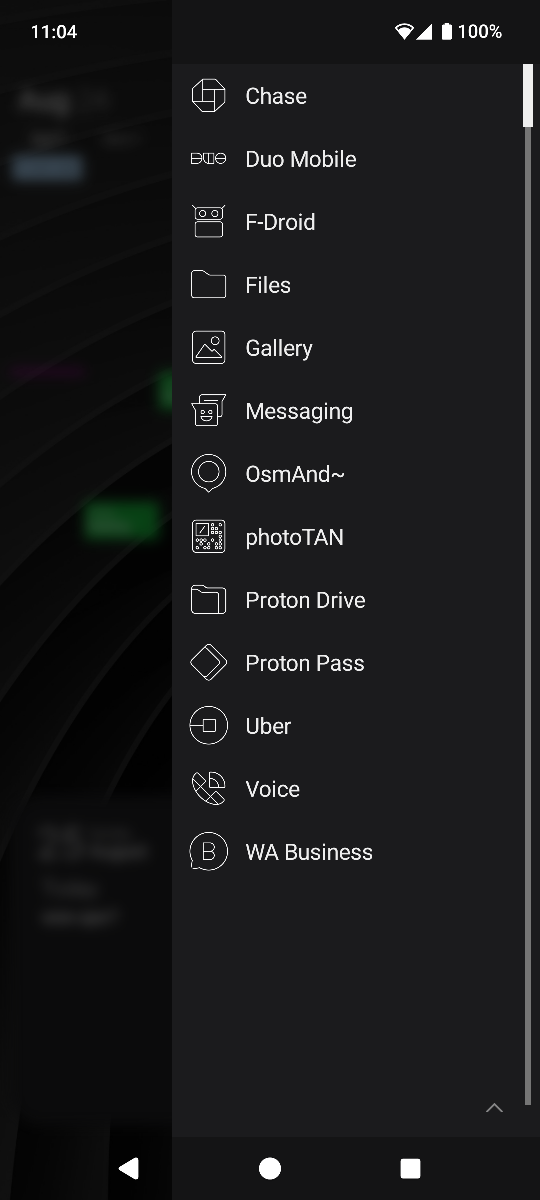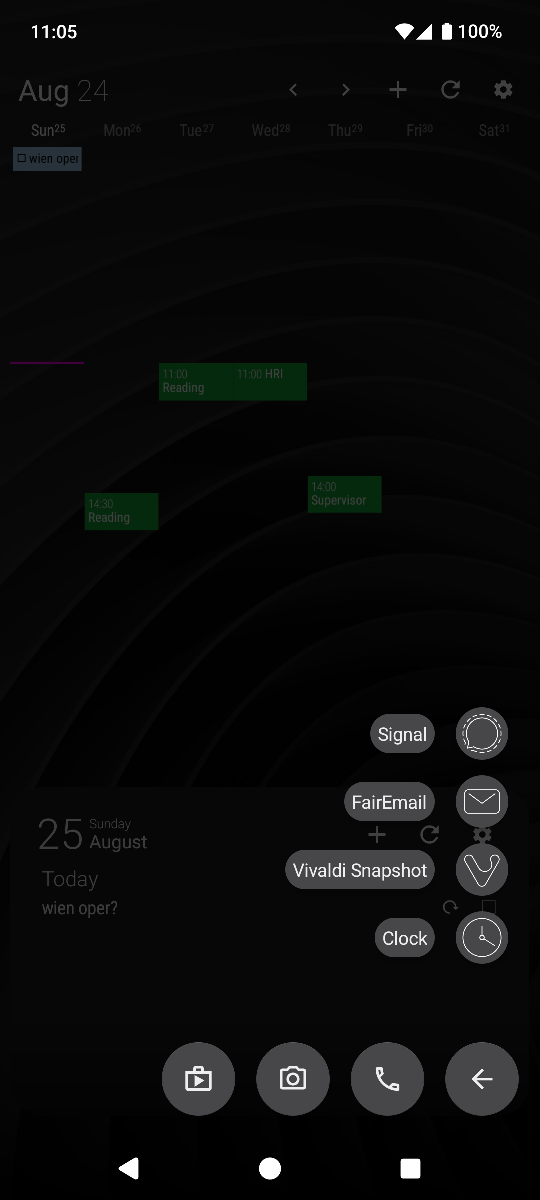Say what?
Modern smartphones are incredible feats of engineering. We have moved from using several devices for specific purposes (e.g. music player, camera, telephone, flashlight) to having all of these and impossibly many more services in the form of programs (apps) in one hand-sized device. However, just like with any powerful tool, it must be handled responsibly. It has been noted time and again that smartphones have some addictive features, and that indeed people seem to be using them more and more throughout the day. One reason for this development is the portability of smartphones and their ability to connect to the internet. This degree of availability then causes many people to habitually check their phone as we learn to appreciate the stimulation constant access to information provides. Of course, these habits can become a problem if they hinder us from achieving what we set out to accomplish.
It has been argued by many that heavy phone usage is at least related to shorter attention spans. I do not wish to argue whether this relationship is causal or not. Instead, I want to share some “habits” I have developed over the years that I feel help me to an extent to reduce my phone usage. A few years ago, I used my phone roughly 8 hours a day, now I use it around 15 minutes a day - this without paying any particular attention to using it less. There are some caveats to my screen-time reduction that I will discuss at the end, but if you want to use your phone less and/or save some money on your data plan or new device purchases, then keep reading!
“Just say no”
Notifications are a feature that many of us don’t think very hard about. Others intentionally use it as a tool, like an inbox for unprocessed messages, say. Notifications have a very behaviorist flavor to them, not completely unlike the bell to Pavlov’s dog. They can thus promote habits that you may not appreciate. Because the pairing of sound/vibration is so attention-grabbing, we really ought to reserve the privilege of definite distraction to important events. Given this salience, I think turning off notifications for everything (besides the calendar and to-do list) makes a lot of sense. These apps in particular serve the important purpose of reminding you what you should be doing or where you’re expected to be. Everything else, including e-mails, messages, and other forms of regular communication that rarely are critically important should not have notifications with sound/vibration enabled.
There are two reasons why removing notifications for seemingly important things like e-mail is not nearly as radical or life changing as one might think. Firstly, as you learn that your e-mail will not make a sound on your phone, you learn to regularly check the app yourself. Secondly, most people who sent a time critical message will also call you if you did not respond immediately. It’s important to realize that turning notifications off does not magically remove the information from your phone, but it allows you to exercise intentionality when engaging with it. In other words, it’s not the buzzing phone that is making me disengage from my work, but my volitional decision to check it. You are now the master of your own distraction. If you want to go even further with reducing distractions, you could turn off your phone while working, and/or put it out of sight/reach. Of course, these “blunt” methods will stop critical messages from reaching you, so exercise care.
Out of sight, out of mind
Nowadays, there is an app for everything, and we are often recommended to install the dedicated app for whatever service we are using. As apps start accumulating, we come to devise methods to navigate seas of icons. Having tons of apps invites distraction as it gives you more reasons to check different services even when not critical. Even more importantly, checking these relatively meaningless services is incredibly easy thanks to your phone’s portability. Have you ever asked yourself if this is really neccesary? My definite answer to this question is no, it’s not. The principle to exercise here is “out of sight, out of mind”. The way to think about it in practice is to organize your phone hierarchically, important things should be easy to reach, while less important things should be more hidden and thus harder to reach. One thing smartphone designers mistake about this principle is that they confuse frequency of use with importance. Frequently used, but highly distracting apps should NOT be easy to reach, and anything that you use less than once a month should also be tucked away somewhere. There are many ways to achieve this hierarchical organization, my method revolves around custom launchers and bookmarks.
A launcher is basically an app that reimagines the UI of your phone. All good ones give you the ability to not have app icons on the home screen, allow you to turn off “Frequently used” and “Recommended” fields, and “hide” apps to a space separate from the main app drawer. My personal favorite launcher for Android and Android-derivatives is the AIO launcher, which at first glance seems like an odd choice for minimal design. However, what is wonderful about it is that you can have your home screen be just widgets, or nothing at all, if you so wish. It also gives you the ability to hide apps in a separate space and has lots of handy optional features that allow you to replace apps like the calculator. If you are comfortable with using Microsoft, the Microsoft launcher is a great alternative that is completely free, with similar functionality. If you want a FOSS option, there is the Pie Launcher available on F-Droid. With your custom launcher in hand, put any app you use less than once a month, but still definitely need, in the hidden folder, and turn any settings that provide suggestions/recommendations off. Banish app icons from your home screen and consider replacing important ones with their widget. For example, a to-do list widget is more convenient for noting something down super quickly, and it allows you to fill up that empty home screen.
Keeping tabs on yourself
This tip is something I have never seen anyone else talk about, even though it is so simple. All those services that want you to use their dedicated apps? About 90% of them also have a web-site with the same functionality. After all, most apps are really just front-ends for websites, with design tailored for hand-held devices… Therefore, why not just set a bookmark on your browser and get rid of the app? This is great for anything that you “need” to be able to access but use very infrequently. If you make wide-spread use of this, a nice side effect is that you have a lot fewer apps that need to be updated!
This last idea is by far the most radical to people who have never tried it - ask yourself do you really, really need [X], specifically on your phone? Do you strictly need social media on your phone? Messaging apps? E-mail? Music/Audio players? I’m not suggesting you should abstain from music or social connection. However, most of us have more than one device, like a laptop, therefore raising the question whether we really need anything that can be done on a laptop replicated on our phone. If reducing phone use is the goal, then migrating as many services as possible to a laptop can be a good idea. Even if you don’t attach a particular sentiment to phone use per se, and would rather reduce overall screen time, this is still a good idea. The reason for this is that you are making it slightly more inconvenient to access these services, which can help you to be more mindful about when you use them. Moreover, migrating services to a laptop also has the added benefit of giving you more control over your experience by allowing you to use browser extensions to modify website behavior, easily block ads, and much more. Phones are pretty restrictive, whereas PCs give you quite a bit of freedom. Personally, I still have messaging and email on my phone, as every now and then situations do come up where you need to access that one email attachment or something else when the laptop is out of reach.
The devil is in the details
So how much more time do I have thanks to reducing distractions so much? If you read closely, you can probably guess where I am going with this. We humans are endlessly complex creatures, and messing with our own habits can often lead to emergent behaviors we thought were hard to anticipate. While I definitely am less distraction-prone during my work thanks to these rules I have put in place for myself, the difference between my 8 hours of daily past phone usage and today’s 15 minutes vastly overstates how large this gain is. I would estimate that my reduction in phone usage from 8 hours to 15 minutes is highly correlated (potentially causally so!) with an increase of laptop usage from roughly 6 hours a day to something more like 10 hours. Still a net gain, but not exactly the difference between heaven and earth. A big chunk of the gains probably simply stem from the times when I am on the move, be it walking, cycling, at the gym, and so on. I’m definitely also saving a bit of money through this as I can get a very minimal data plan, and have no need for a fancy device. However, as I detailed throughout this post, there are other, less easily quantifiable benefits that can be reaped from adopting such an approach such as simplicity, mindfulness, freedom, control, and focus. I encourage you to experiment and question your own habits, if you find an interesting trick for yourself in the process, I’d be very interested to hear about it!
Thanks for reading :)