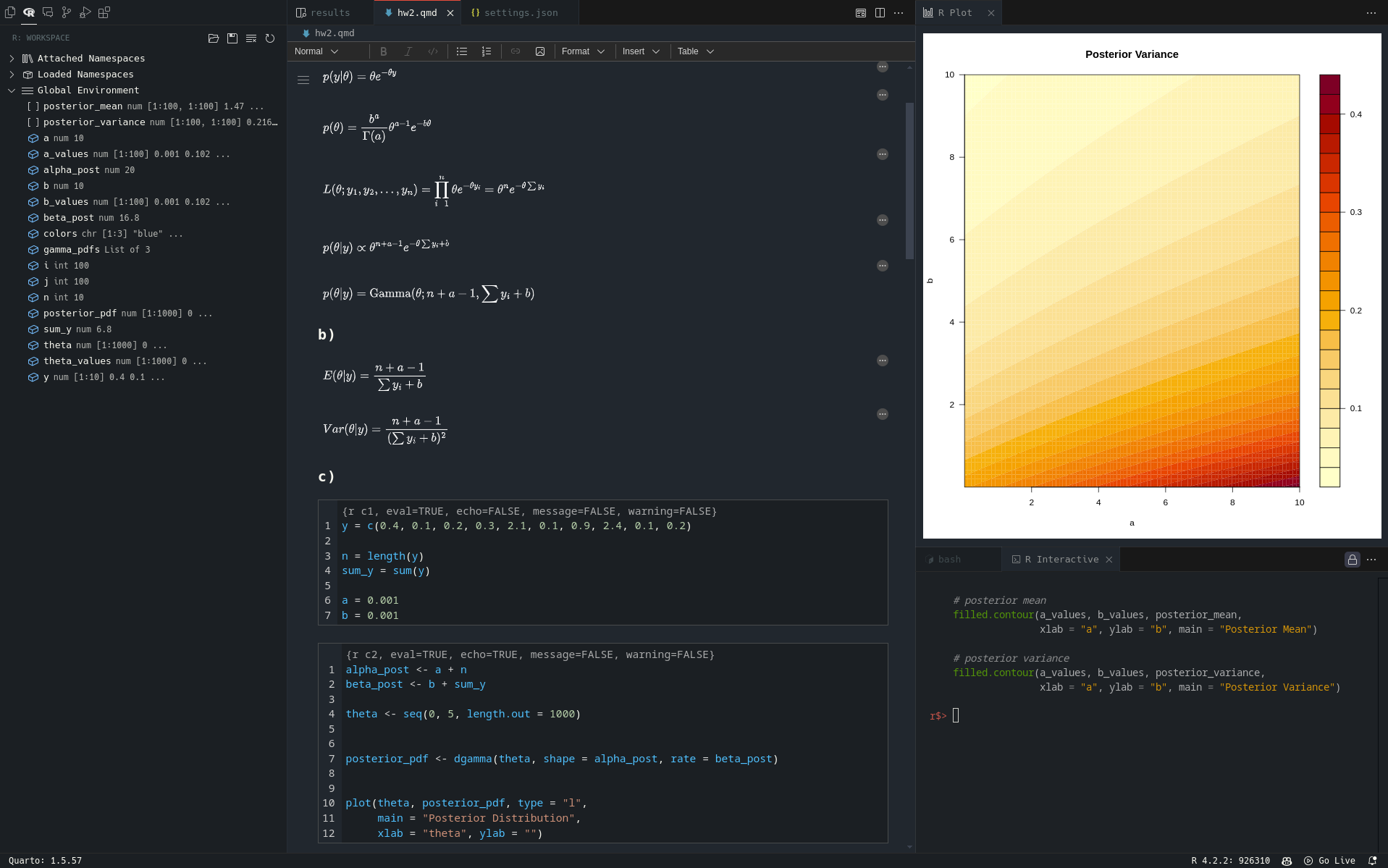Today a super quick tip on how to achieve a grid-like layout in Visual Studio Code similar to more dedicated Data-Science IDE’s like Rstudio and Spyder. See image above (click for zoom).
I had been working with a 3-Column layout for the longest time: Activity Bar, Workbench, Panel. However, having the panel take up the entirety of one of these columns felt a bit wasteful given that: 1) I don’t use the terminal that much, 2) The layout looks weird when your working directory has a long path, 3) My plots are annoyingly in a separate workbench tab.
So how to limit the panel to one corner of the screen?
Long story short, that’s not currently possible.
However, what we can do, is make terminals be a workbench tab by default, and then tile the tabs to our liking (e.g. via drag-and-drop).
Step 1 is to press CTRL + SHIFT + P and then open Preferences: Open User Settings (JSON).
Then, add the following to this .json`:
"terminal.integrated.defaultLocation": "editor"Now terminals will be workbench tabs, so all you need to do is drag them to your preferred location. Same with the plots tab that you probably already have. Behold the beauty!
For information on how to set up R or Rmarkdown for VS Code, see this post.