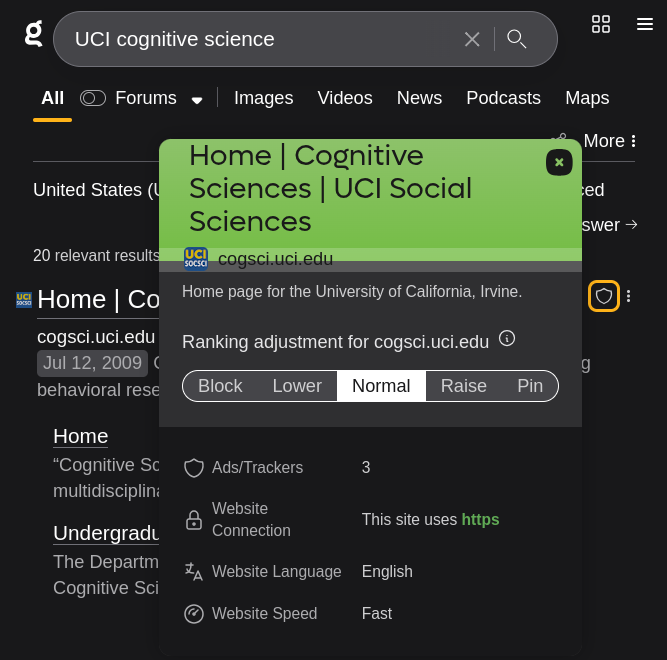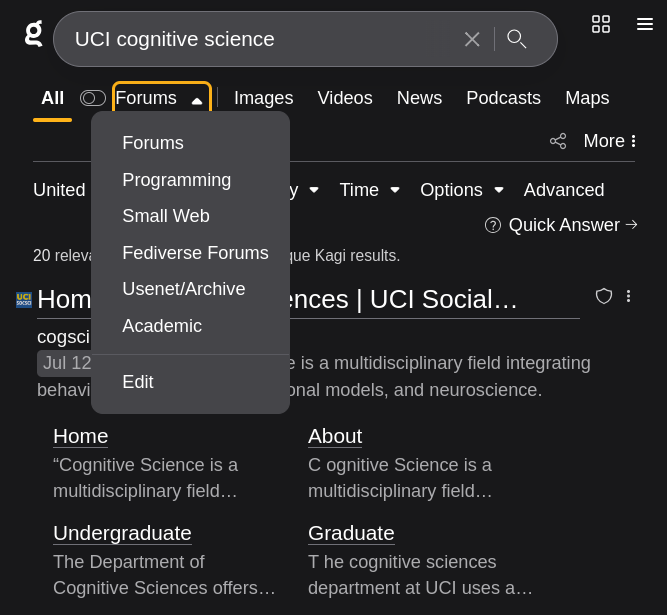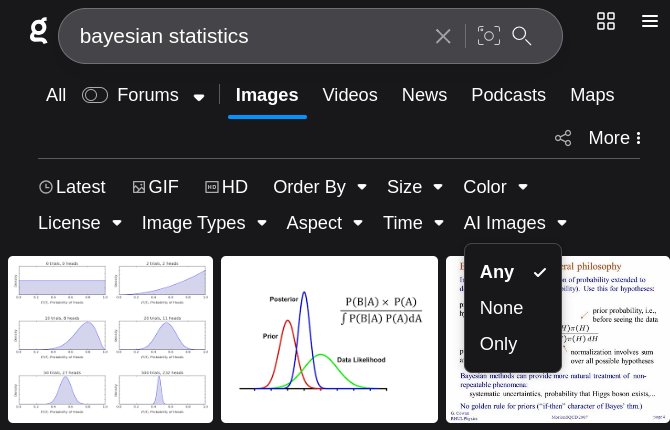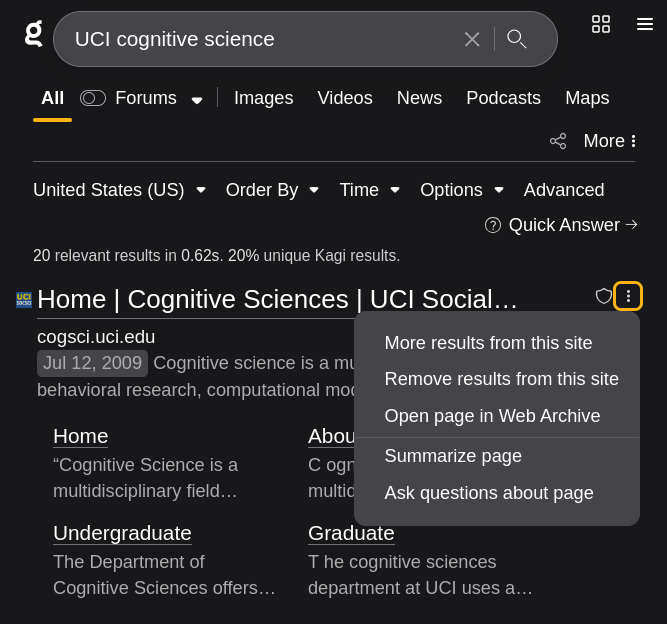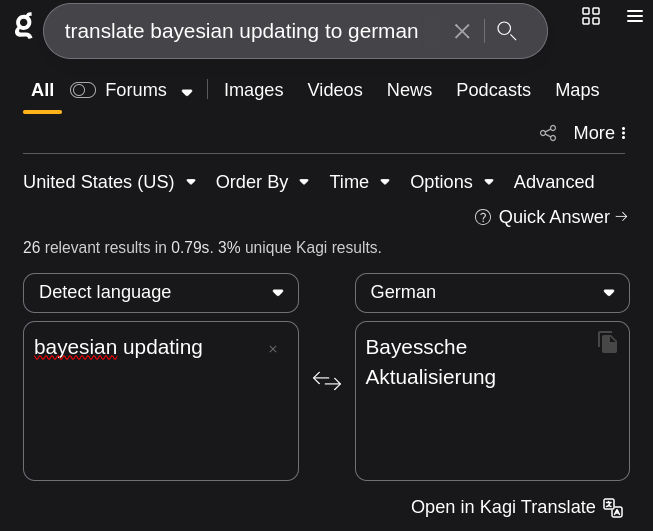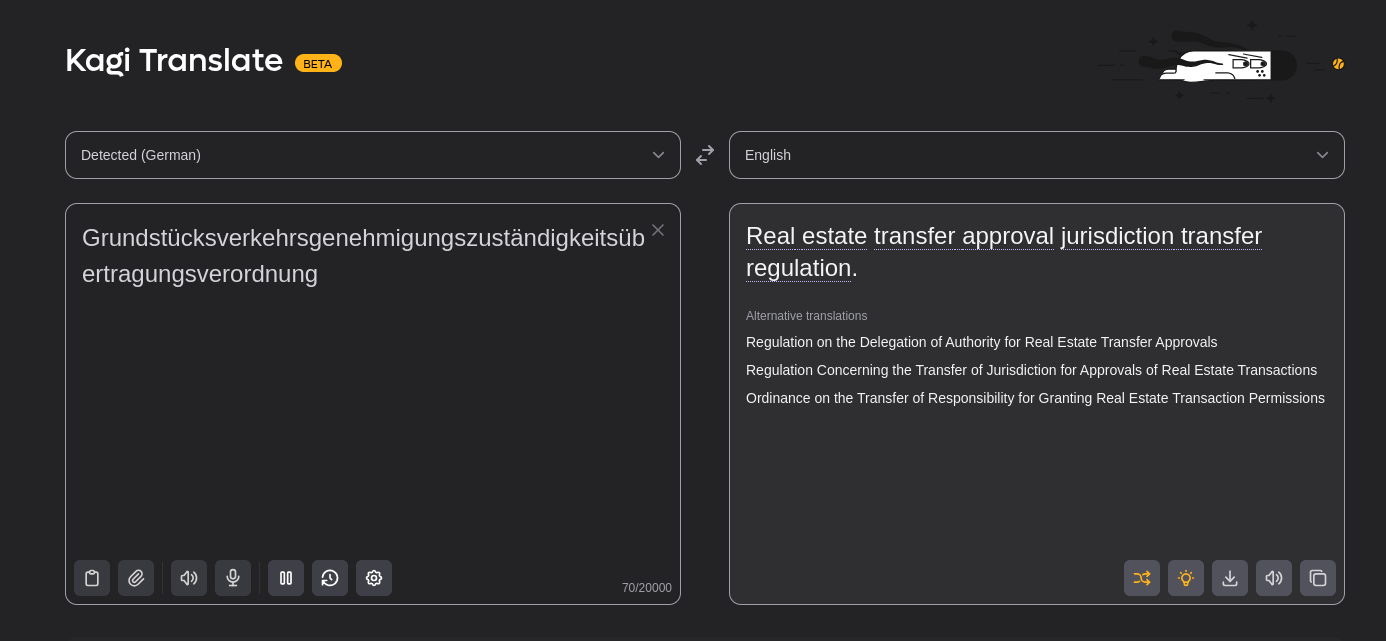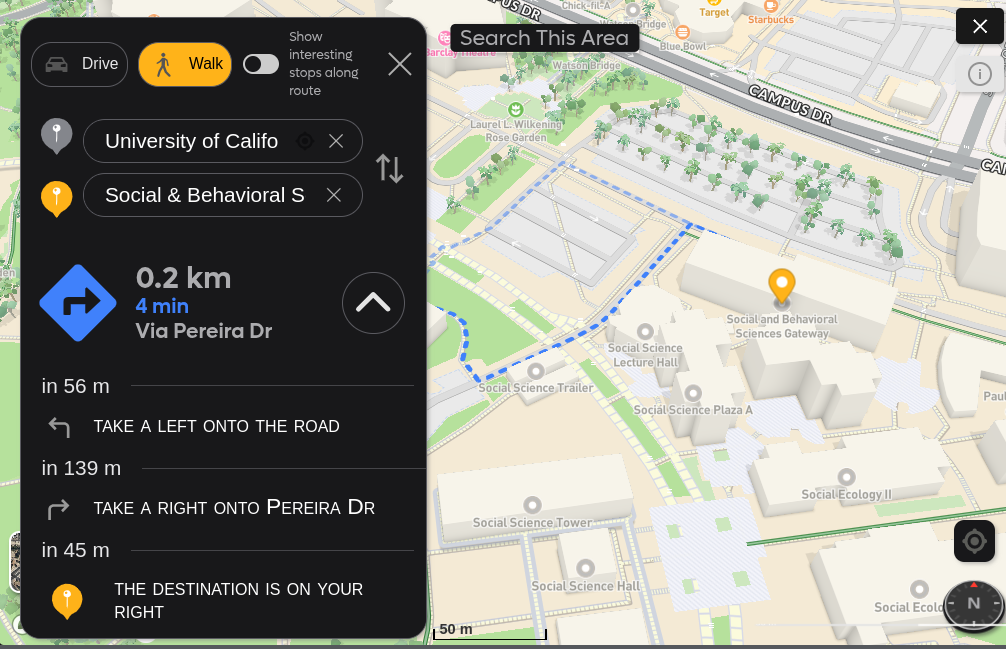I’ve been using privacy-friendly web search engines ever since I concluded that willingly giving a private company (whose business is making me click on ads) a full record of my every thought is questionable at best. In my previous search engines post I compared what I saw as the main free search engines, and noted some of the more quirky things select ones tried that stuck with me. Namely “bangs”, “lenses”, maps, and some AI features. Given my affinity for these features, it really is just the natural progression that I would end up using Kagi, a premium search engine that has all of these features and more.
The way Kagi works is simple: you pay a monthly fee, and in return you get a search engine that serves you well. No ads, no tracking. Since the company has to perpetually convince you that their service is worth your hard-earned cash every month, they have to make it good. And they do. While some people are almost cultish about the perceived quality of the search index itself, I think some of the real value for me comes from all the little additional features that Kagi has compared to other search engines. So today I’m going to give you a glimpse into Kagi and explain how they convinced me to pay for a service that is usually provided for “free”.
The search index itself
Kagi does some interesting things to surface more “organic content” than their competitors.
- They compile search results from multiple sources, such as the other big providers and their own crawlers
- They down-rank sites with many ads and trackers
- They up-rank sites that are on a list of non-commercial sites
These changes already lead to much more pleasant results as hyper-SEO sites are more likely to be pushed down. There are obviously also no “sponsored” results. If this is not enough for you, Kagi makes it easy for you tailor your search experience.
Personalized search results
- Kagi let’s you manually up or down-rank sites. For example, you could banish Pinterest from all your web searches with only 2 clicks. Or make sure that relevant Wikipedia pages are always at the top of the results page.
Snaps let you filter results for a specific site, for example
@r best laptopwould only return results from Reddit. Be honest, you are already doing this because of all the SEO spam sites, just in the more verbose “Best laptop reddit”. This feature saves you those few extra keystrokes.Bangs search a specific site for your query, for example
!yt catswould take you straight to the YouTube search page for “cats”. You can set custom bangs, and create bangs for other Kagi features like lenses or custom AI assistants (more on this later).Lenses can be thought of as specialized search engines that only search a specific set of sites. For example, Kagi provides a “Forums” lens that only returns results from forum sites. You can also create your own lenses, should the default set not suit your needs.
User-friendly features
- There is a wide variety of filters you can apply to your search results. Kagi does images (including reverse image search), videos, podcasts, news, maps, date ranges, countries, file types, etc. You can even have it filter out image results that are likely to be AI-generated.
- Kagi has a built-in archive feature that lets you view archived versions of sites. This is especially useful for sites that have paywalls or are otherwise inaccessible. You can also interact with sites and documents through an LLM from the same context menu.
- Kagi provides many useful widgets and can feel really “smart”. For example you can trigger AI summaries of results by including ‘?’ in your query, or trigger their translation services from natural language queries1.
1 Natural language queries currently seem to work best when asking to translate from English to something else. Doing the reverse requires more explicit queries like “translate ‘Kopfschmerzen’ from German to English”.
- Kagi has keyboard shortcuts for everything. ‘i’ for images, ‘v’ for videos, ‘q’ for quick answers, etc. It’s a very nice touch if you are a keyboard person.
Auxillary services
AI features
Kagi does AI pretty well, in my opinion. That is, they always make it optional and use it to make specific enhancements. I already mentioned the context menu for interacting with sites/docs, getting quick answers from results, and triggering translation widgets. Kagi provides more fully-featured AI stuff as well.
“Kagi Assistant” is simply a chat interface to a variety of LLMs. There are a lot of models to choose from and you can switch between models within the same thread. This is only available to “Ultimate” subscribers at 25$ a month. Given that a single LLM subscription costs 20-25$ a month, an Ultimate tier Kagi subscription is kind of a no-brainer if you are already paying for LLMs. Threads can be saved and you can provide custom general instructions or create custom assistants (specific model + custom instructions). You can also set a bang for your custom assistants, or reach the assistant interface directly by typing something like
!ai explain bayesian non-parametrics to me like I'm 5into your browser.“Universal summarizer” lets you summarize any document or page (works on podcasts too). All you do is
!sum podcast.mp3and voilà, you get a summary.“Kagi translate” can be accessed as a fully featured translation service. It can translate documents, offer alternative interpretations, and voice output. Nice.
Other niceties
In my original search engine post, I lamented that online mapping services are few and far in-between, with Google and Apple being the only main providers. If the gap between Google maps and Apple seems stark, the gap between Apple maps and any independent service is starker. This is why I’m excited that Kagi is building their own mapping service, even if it is still very early days.
Kagi also has a “Small Web” feature, which essentially is a collection of personal blogs. The interface basically shows you a random post from one of these sites that was published within the last week. You can like posts, and filter for the posts that other Small web users liked. This is pretty nice for finding content to follow, and in my opinion a little less brain-dead than scrolling through spammy social media feeds. My blog here got approved to this list, so maybe you are reading this post from the Small Web interface right now?
Lastly, Kagi develops Orion Browser, which is pretty unique since it is built on WebKit. For example it allows you to use both Chrome and Firefox extensions, and is reportedly super resource efficient. They recently announced that a Linux version is coming this year (currently MacOs only) and the excitement in the broader Linux community is pretty noticeable. The more purist Linux nerds seem to broadly lament both Mozilla as a company, and that everything non-Firefox is built on Chromium, so Orion seems to tick all the nerd boxes if it will indeed be released as open-source software.
Some interesting things about Kagi as a company are that they are very active on their forums, and already profitable with zero VC funding. Their subscriber base has almost doubled since I started using them late last year. It’s nice to see a less-than-extremely-evil company do well.
Conclusion
So there you have it, paying for Kagi delivers serious results. It feels like the “Apple” of search engines. It is polished, user-friendly, and has a lot of features that make it stand out from the competition. I think they have a bright future ahead of them, and I’m excited to see where they take things!